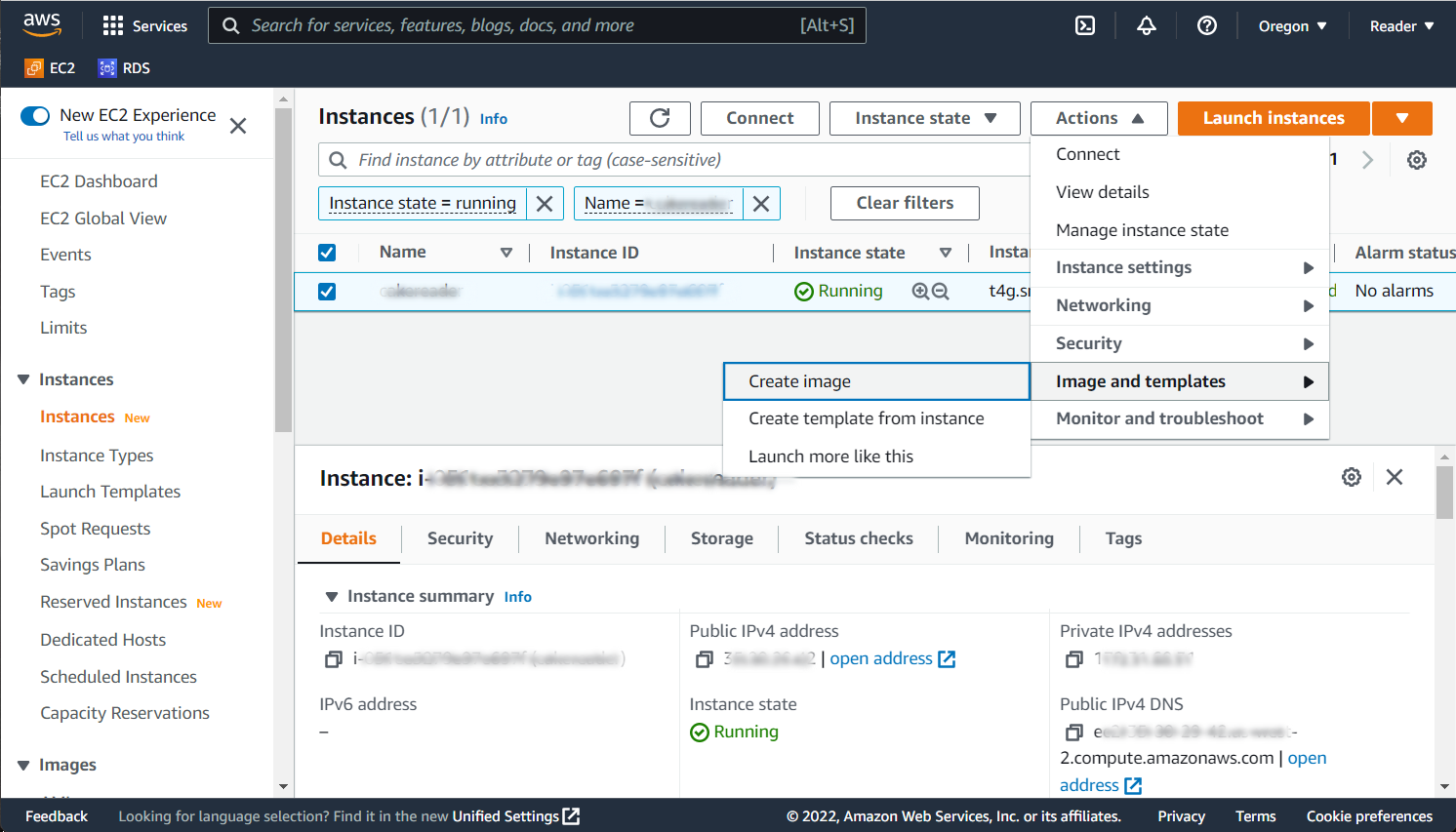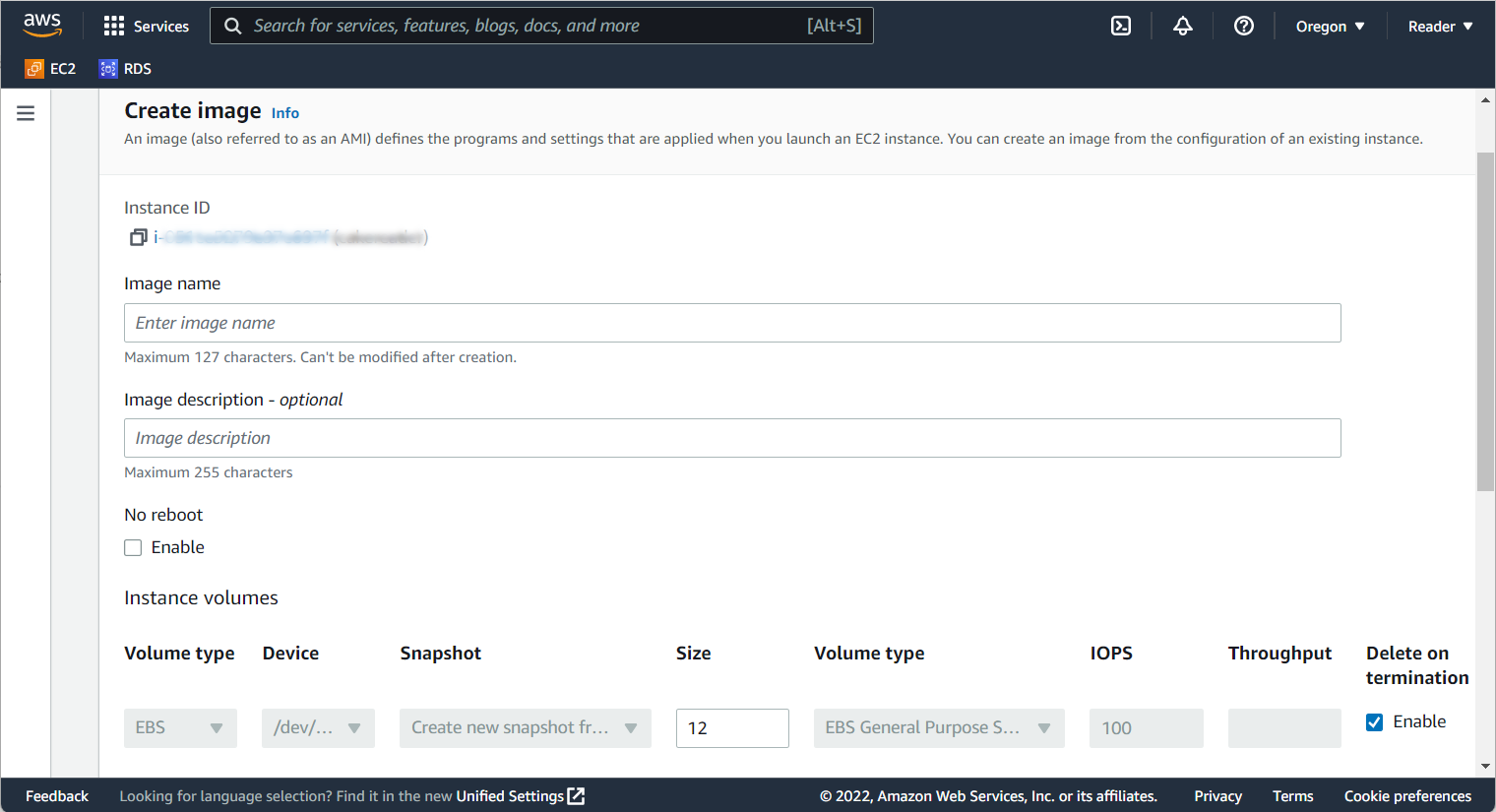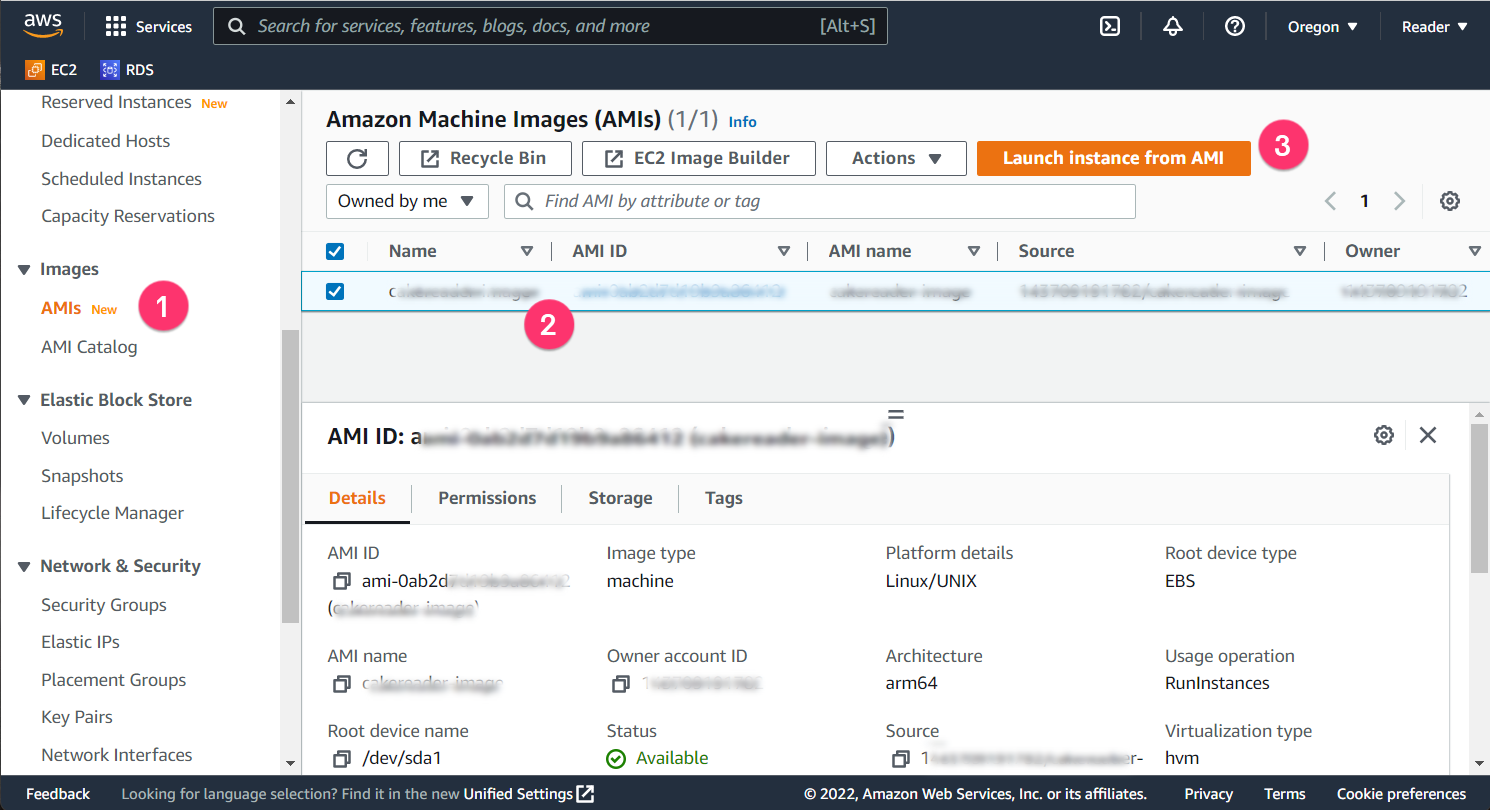How to clone an ec2 instance
Here are a few easy steps that will help you quickly clone an ec2 instance
- To clone an ec2 instance, first log in to the AWS Management Console.
- In the top bar, Click on the Services menu, search and then click EC2.
- On the next screen, Click Instances, from the instances list select an instance that you want to clone.
- Click Actions Button
- Now click on Create image under Image and templates
- On the next screen provide the image name and click on Create image Button
- Now go to Amazon Machine Images (AMIs) under Images in your left nav. There you will see the newly created instance image. The default status will be Pending. It may take several minutes to an hour to become ready. When the status becomes Available, click and select the AMI from the list.
- From the top right section click on Launch instance from AMI Button
- Finally, on the next screen, select the instance type and other details and click the Launch button