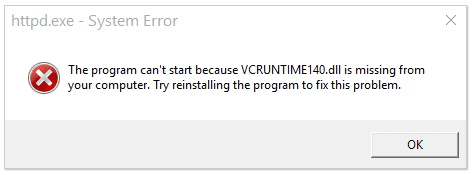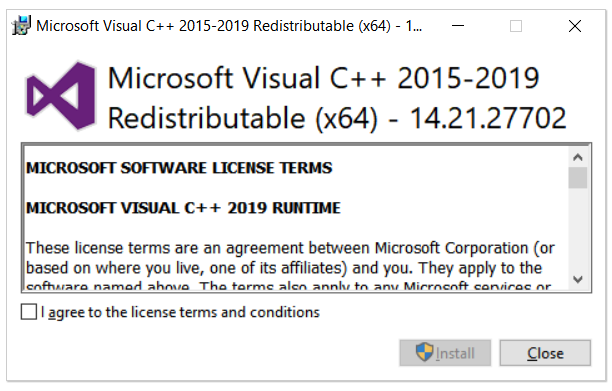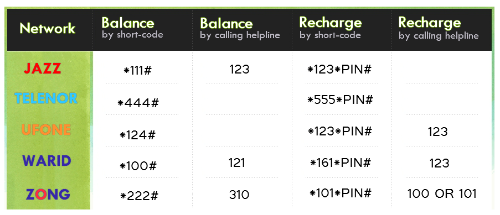Wateen Telecom launched its WiMAX services almost 10 days ago for public and announced different packages for home and business users. I was waiting for it from a long time and was really exited when I saw its opening.
I visited their franchise on Mall Road opposite to Lahore High Court. I observed that the staff has very limited knowledge about their own services and they were asking each other for details. I was told that WiMAX service covers whole Lahore and there will not be any signals problem.
I selected a suitable plan for my home and presented my Visa debit card for payment, but I was told that “machine is not working” ( Which is still not working after 5 days, I came to know today on my second visit ). I arranged Cash and finally purchased the connection.
Now I needed username and password for my connection for which I had to call Wateen’s call center several times. Average time of waiting for call to be answered by Wateen call center is almost 8 minutes. During this I came to know that the device provided with connection ( Motorola CPEi600 ) is not functioning due to signals problem in my area. I should get jupiter (antenna) from franchise to solve the signal’s issue, support staff told. Username and Password was finally received on 5th day after buying the connection. 🙂
Today on Monday Dec 24th, I visited the franchise again for antena and they have asked me to “wait till dec 26th .. then call us again and then we will see this matter.”
Very very poor and slow support which has made my first experience with wateen unforgettable. So far I am struggling to get my connection working.
I’ll keep this post updated while the matter progresses.
— Updates December 26, 07 —
I called Mr Rauf Malik, Manager Wateen Telecom, Mall Road Lahore Franchise today as he promissed to resolve the issue today on my last visit. He has told me that “Please wait till 30th December, when Wateen is going to extend its coverage and hopefully the problem will get resolved” … Frustration continues.
— Updates December 31, 07 —
Late Benazir Bhutto, like many other departments of pakistan, caused delay for Wateen aswell, latest excuse from Mr. Rauf Malik … yet another time I am promissed that technical staff will visit and install jupiter ( antena ) tomorrow … will the sun of this “tomorrow” rise?
— Updates January 3, 08 —
Today I was contacted by Mr. Shahid Qureshi, Head of Support Team in Lahore, in response to my email to wateen support. He has told me that my area is not covered by wateen at the moment but hopefully wateen will extend its coverage to my area in one to two months.
According to Support head, Franchises are provided Maps highlighting the areas which have the coverage. If this is correct, why did they sell me the connection? On the time of purchase, I asked the franchise staff several times about coverage in my area. Why they didn’t give the correct information? These are few questions which need attention of Wateen Management.
Very disappointing. I’ll return the connection tomorrow. 🙁